







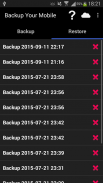
Backup Your Mobile

คำอธิบายของBackup Your Mobile
Application can backup and restore: Contacts, SMSes, MMSes, Call logs, System settings, Secure system settings, Wifi passwords, User dictionary, APNs, Calendar events, User applications, Bookmarks and browser history.
Backups are stored on SD card or in device memory, it is also possible to store data on Google Drive, Dropbox or OneDrive (SkyDrive), Yandex disk.
It is possible to schedule automatic backups. Application can automatically upload backups to Google Drive, Dropbox or OneDrive (SkyDrive), Yandex disk.
It is possible to copy data from one device to another by uploading and downloading backups to/from Google Drive, Dropbox, OneDrive, Yandex disk by moving SD card from one device to another or by copying BackpYourMobile folder between devices.
Important information:
1) After installing the appl please read FAQ (in app menu)
2) In case of any problems after contacts restore please check Contacts Display options.
3) System settings and secure system settings should be restored on the same android version and the same device.
If you restore settings on different android version or different device, some settings will not be restored.
4) APNs visibility depends on mobile network, restored APNs from other mobile network will not be visible in settings.
5) Wifi passwords and secure system settings requires root and are in experimental phase, please send me information do they work on your devices. I suggest take backup with another app.
6) Wifi passwords - before restore on clean system Wifi must be turn on and turn off.
7) Messages send by 'Google Error Report' are anonymous, it is impossible to reply.
Follow app on Google plus: https://plus.google.com/113182236204606904722/about
Follow me on Twitter https://twitter.com/ArturJot1
Please contact me if you'd like to translate the app to your language.
Detailed functions.
Backup and restore of:
- Contact
- SMS (text message)
- MMS (multimedia message)
- Call log
- Bookmark (stock browser)
- Browser History (stock browser)
- System Setting
- User Dictionary
- APN (Access Point Name) restore don’t work on Android 4.x, neither backup nor restore work on Android 4.2, because Google changed security policy, it is possible to enable experimental workaround for rooted devices in advanced menu.
- Calendar events - events only, calendar must be created by android synchronization
- Secure system settings - restore works on rooted devices only.
- Wifi passwords - works on rooted devices only.
- User applications
- Applications data (root only)
Backups can be encrypted with strong AES 256 encryption method.
Storage backups online (internet) to Google Drive, Dropbox or OneDrive (SkyDrive), Yandex disk
แอปพลิเคชั่นสามารถสำรองและกู้คืนข้อมูล: รายชื่อติดต่อ, SMS, MMSes, บันทึกการโทร, การตั้งค่าระบบ, การตั้งค่าระบบรักษาความปลอดภัย, รหัสผ่าน Wifi, พจนานุกรมผู้ใช้, APN, กิจกรรมในปฏิทิน, แอปพลิเคชันผู้ใช้
การสำรองข้อมูลจะถูกเก็บไว้ในการ์ด SD หรือในหน่วยความจำอุปกรณ์นอกจากนี้ยังเป็นไปได้ในการจัดเก็บข้อมูลบน Google Drive, Dropbox หรือ OneDrive (SkyDrive), ดิสก์ Yandex
เป็นไปได้ที่จะกำหนดเวลาการสำรองข้อมูลอัตโนมัติ แอปพลิเคชันสามารถอัปโหลดข้อมูลสำรองไปยัง Google Drive, Dropbox หรือ OneDrive (SkyDrive), Yandex disk ได้โดยอัตโนมัติ
เป็นไปได้ที่จะคัดลอกข้อมูลจากอุปกรณ์หนึ่งไปยังอุปกรณ์อื่นโดยการอัพโหลดและดาวน์โหลดข้อมูลสำรองไปยัง / จาก Google Drive, Dropbox, OneDrive, Yandex ดิสก์โดยย้ายการ์ด SD จากอุปกรณ์หนึ่งไปยังอุปกรณ์อื่นหรือคัดลอกโฟลเดอร์ BackpYourMobile ระหว่างอุปกรณ์
ข้อมูลสำคัญ:
1) หลังจากติดตั้ง appl โปรดอ่านคำถามที่พบบ่อย (ในเมนูแอพ)
2) ในกรณีที่มีปัญหาใด ๆ หลังจากคืนค่าผู้ติดต่อโปรดตรวจสอบตัวเลือกการแสดงผลผู้ติดต่อ
3) การตั้งค่าระบบและการตั้งค่าระบบที่ปลอดภัยควรได้รับการกู้คืนใน Android รุ่นเดียวกันและอุปกรณ์เดียวกัน
หากคุณกู้คืนการตั้งค่าในรุ่น Android หรืออุปกรณ์อื่นการตั้งค่าบางอย่างจะไม่สามารถกู้คืนได้
4) การมองเห็น APN ขึ้นอยู่กับเครือข่ายมือถือการเรียกคืน APN จากเครือข่ายมือถืออื่นจะไม่ปรากฏในการตั้งค่า
5) รหัสผ่าน Wifi และการตั้งค่าระบบความปลอดภัยต้องมีการรูทและอยู่ในขั้นทดลองโปรดส่งข้อมูลมาให้พวกเขาทำงานบนอุปกรณ์ของคุณหรือไม่ ฉันขอแนะนำให้สำรองข้อมูลด้วยแอปอื่น
6) รหัสผ่าน Wifi - ก่อนที่จะกู้คืนในระบบที่สะอาด Wifi จะต้องเปิดและปิด
7) ข้อความที่ส่งโดย 'รายงานข้อผิดพลาดของ Google' ไม่ระบุตัวตนเป็นไปไม่ได้ที่จะตอบกลับ
ติดตามแอปใน Google plus: https://plus.google.com/113182236204606904722/about
ติดตามฉันบน Twitter https://twitter.com/ArturJot1
โปรดติดต่อฉันหากคุณต้องการแปลแอปเป็นภาษาของคุณ
ฟังก์ชั่นโดยละเอียด
สำรองและคืนค่าของ:
- ติดต่อ
- SMS (ข้อความ)
- MMS (ข้อความมัลติมีเดีย)
- บันทึกการโทร
- บุ๊คมาร์ค (เบราว์เซอร์หุ้น)
- ประวัติเบราว์เซอร์ (เบราว์เซอร์หุ้น)
- การตั้งค่าระบบ
- พจนานุกรมผู้ใช้
- APN (ชื่อจุดเข้าใช้งาน) กู้คืนไม่ทำงานบน Android 4.x ทั้งสำรองและเรียกคืนงานบน Android 4.2 เนื่องจาก Google เปลี่ยนนโยบายความปลอดภัยเป็นไปได้ที่จะเปิดใช้งานวิธีแก้ปัญหาแบบทดลองสำหรับอุปกรณ์รูทในเมนูขั้นสูง
- กิจกรรมในปฏิทิน - กิจกรรมเท่านั้นปฏิทินจะต้องสร้างขึ้นโดยการประสาน Android
- การตั้งค่าระบบที่ปลอดภัย - กู้คืนทำงานบนอุปกรณ์ที่รูทเท่านั้น
- รหัสผ่าน Wifi - ใช้งานได้กับอุปกรณ์ที่รูทเท่านั้น
- การใช้งานของผู้ใช้
- ข้อมูลแอปพลิเคชัน (รูทเท่านั้น)
การสำรองข้อมูลสามารถเข้ารหัสด้วยวิธีการเข้ารหัส AES 256 ที่รัดกุม
พื้นที่เก็บข้อมูลสำรองออนไลน์ (อินเทอร์เน็ต) ไปยัง Google Drive, Dropbox หรือ OneDrive (SkyDrive), ดิสก์ Yandex



























